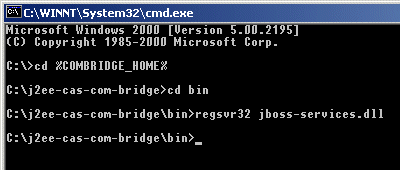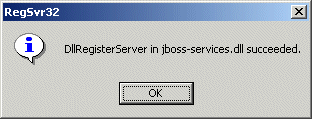Follow these steps :
- Take the library jboss-services.dll from the package (cf. Resources) and put it in the bin directory of your bridge installation.
- Open a command shell and type (Figure 1) :
- cd %COMBRIDGE_HOME%
- cd bin
- regsvr32 jboss-services.dll
- A dialog must popup with the result (Figure 2).
That's it. You have successfully installed the JBoss Connectivity Services. Easy, no ?